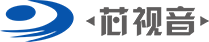
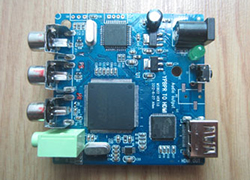
YPBPR+Specifications of voice to HDMI scheme
YPBPR supports the following formats:
● 480i
● 480P
● 576i
● 576P
● 720P50
● 720P60
● 1080i50
● 1080i60
● 1080P50
● 1080P60
YPBPR input supports automatic recognition, and all the above modes support simultaneous input of left and right channels.
HDMI output supports the following formats:
● 720P60
● 1080P60
The illustration above shows a demonstration board with a key S1 and an LED indicator D0, which has the following meanings:
S1 represents HDMI output mode switching, D0 represents the meaning of HDMI output mode, and the light on indicates 1080P60 mode at this time
The demonstration board is only used to demonstrate the function and effect. The signal output can be switched not only by pressing the button, but also by moving the switch or remote control. The specific switching method is determined by the customer. The default is to switch by pressing the button
The above formats, whether YPbPr or HDMI, can be customized according to customer requirements.